Remote printing has become much more commonplace with the emergence of cloud technologies in recent years. As more organizations move toward the cloud and adopt remote/hybrid work models, it's important to understand what remote printing is and how it operates.
When discussing remote printing, it is most often in the context of remote or offsite end users sending print jobs to a network printer they don't physically have access to at the time. This allows for employees in remote locations to send and print their documents from anywhere in the world.
Remote printing is enabled via connecting printers to your organization's network. Any devices (computers, tablets, mobile) that are connected to your network are then able to be given permissions to print to the remote printer. When properly managed and deployed, end users will be able to seamlessly and securely print from wherever they are.
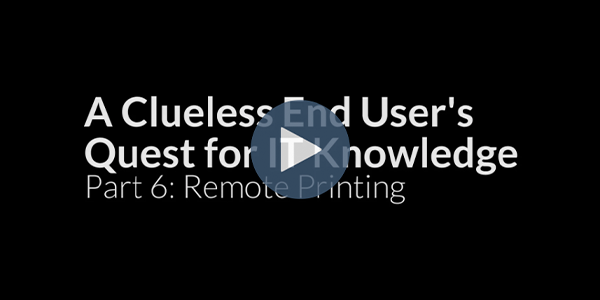
Join our"Clueless End User" as he discovers what remote printing is in this video.
Security is one of the paramount concerns when it comes to remote printing as organizations want to be certain their sensitive information never gets into the wrong hands. When setting up your secure remote printing, here are some basic questions to ask:
Tricerat addresses all of these questions with our print management software, ScrewDrivers. The Active Directory found in ScrewDrivers allows administrators to simply control printer assignments and ensure all assignments are correct. ScrewDrivers can even report on various aspects of the job such as the user who printed it, document name, etc. This enables system administrators to understand if their users are printing things they should not be.
The combination of these solutions, all within Tricerat ScrewDrivers, enables your organization to have secure remote printing in place, so you can work knowing that your data is safe. To learn more about how to protect printers and other endpoints within your organization, download our free endpoint security guide today.
