In the coming weeks, Tricerat will be releasing ScrewDrivers® v7.4 which will include new key features and enhancements for printing and scanning. One of the major new features that will be included will be pull printing functionality. Let's take a sneak peak at how pull printing will work with ScrewDrivers.
Pull printing, also referred to as single queue printing, builds on the Hold and Release feature we released last year with ScrewDrivers. Administrators are able to assign printers to end users through the ScrewDrivers Administration console. When an end user is assigned a printer through pull printing, they will default to that printer when sending a new print job. Users may have permissions to use more than one printer but this will be their new default printer.
After a print job is submitted, it becomes a held job until the user decides to release it. An end user can open ScrewDrivers printers on any platform (including mobile), see jobs that they have held, and release the print job to any printer they are assigned. The ScrewDrivers app is available for Windows, macOS, Linux, Android, and iOS. All print jobs are set by default to expire after 24 hours as a part of our held print job cleanup that aims to eliminate waste and improve security for your organization. Admins are able to extend or alter the length of time until a print job expires as well in order to help manage abandoned print jobs.
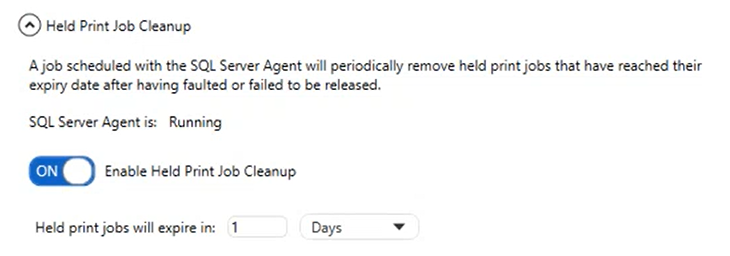
This is only the first update for ScrewDrivers to come in 2023. We will continue to build new integrations and enhancements around pull printing. In ScrewDrivers v7.4 you can also expect to see the following improvements:
Learn more about our enterprise print management solution by checking out how ScrewDrivers Enterprise works today!
