Desktop-as-a-Service (DaaS) is a growing facet of EUC and VDI that is another tool that administrators have for delivering applications and data to their end users. Companies might use a DaaS subscription for their primary application delivery platform or might leverage DaaS for specific workloads like employee onboarding, flex work scenarios, or external contractors. In either scenario, DaaS has many similar concepts to other EUC technologies, but also differs in several ways.
At the core, DaaS is a VDI technology used to virtualize computing resources and deliver desktop services. In a traditional VDI setup, an organization deploys the virtualized infrastructure and manages the desktop operating system environments. To deliver that as a service, a DaaS provider leverages cloud platforms to host the virtual machines, manage the base layers of the operating system, and stream the desktop directly to the end users. This takes a lot of Windows management burden off the administrators and simplifies delivery of that desktop to wherever the user is. A DaaS service will natively allow for quick spin-up of a new desktop, allowing a new user to be running with Windows applications easily.
Even though the managed provider takes care of a lot of the IT management overhead, admins still need to provide the required applications for their users and the configuration of those environments. Inevitably, user printing needs will become a requirement and sometimes an additional challenge when using a cloud-hosted and multi-tenant desktop environment.
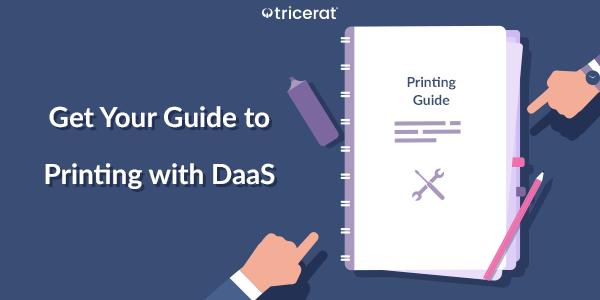
ScrewDrivers Enterprise from Tricerat contains technologies that enhance DaaS desktops by giving users a dynamic print environment, including printing self-service, that connects to other cloud resources or to on-premises print servers. The ScrewDrivers Cloud Connector runs on a local print server as well as a cloud server to transmit print jobs securely and efficiently from cloud desktops to local printers. With the cloud connector in place, administrators can assign printers to users or clients using a simple drag-and-drop console for maximum efficiency and flexibility. The ScrewDrivers virtual driver enables this, bringing a customized print experience to the user even in a hosted and shared desktop environment.
Often times, administrators leverage several different technologies for application delivery to provide a complete service to their end users based on requirements. A modern, enterprise-level print management solution can enhance these platforms while bringing a cohesive set of tools for admins and users. To learn more about how ScrewDrivers works, watch a demo of it in action today.
