Data breaches have become increasingly common in the digital world, so it's vital for organizations to adopt appropriate cybersecurity measures. However, one significant security vulnerability that is often overlooked is printing. Several best practices can assist you in prioritizing printer security within your organization's overall cybersecurity strategy. Print management software plays a crucial role in safeguarding your printing processes and data. Let’s look at how print management software enhances printer security in three key areas: managing the workspace, data transmission, and retrieval of print jobs.
 Managing the Workspace
Managing the Workspace Sending print jobs to the correct printer while maintaining security can be a challenge in a busy office environment. Print management software, like Tricerat’s ScrewDrivers®, simplifies this process by employing dynamic user assignments. Dynamic user assignments ensure that only certain printers are available to the certain users.
![]() User Authentication - Print management software requires users to authenticate themselves before they can send a print job. This authentication can be in the form of usernames, PINs, or smart cards.
User Authentication - Print management software requires users to authenticate themselves before they can send a print job. This authentication can be in the form of usernames, PINs, or smart cards.
![]() User Profiles - Ensure your users have the right access for the right role. Tricerat’s ScrewDrivers utilizes a single pane admin dashboard is simple and easy to use. Security permissions are managed within the dashboard so admins are able to easily control who is able to perform specific tasks such as assigning printers and deleting printers. These security features can be set as permissions so it can be customized to the structure of your IT team.
User Profiles - Ensure your users have the right access for the right role. Tricerat’s ScrewDrivers utilizes a single pane admin dashboard is simple and easy to use. Security permissions are managed within the dashboard so admins are able to easily control who is able to perform specific tasks such as assigning printers and deleting printers. These security features can be set as permissions so it can be customized to the structure of your IT team.
![]() Secure Queue Management - The software intelligently routes print jobs to the appropriate printer based on user profiles and settings. This not only enhances security but also improves efficiency by reducing the chances of sensitive documents ending up in the wrong hands.
Secure Queue Management - The software intelligently routes print jobs to the appropriate printer based on user profiles and settings. This not only enhances security but also improves efficiency by reducing the chances of sensitive documents ending up in the wrong hands.
 Data Transmission
Data Transmission The transmission of print data from your device to the printer can be vulnerable to interception if not adequately protected. Print management software addresses this concern by encrypting data to keep it secure.
![]() Encryption Protocols - Print management software typically employs encryption protocols such as Secure Sockets Layer (SSL) or Transport Layer Security (TLS). These protocols ensure that print data is transmitted in an encrypted format, making it extremely difficult for unauthorized parties to intercept or decipher. ScrewDrivers, for example, employs TLS 1.2 end-to-end encryption to ensure your data remains secure.
Encryption Protocols - Print management software typically employs encryption protocols such as Secure Sockets Layer (SSL) or Transport Layer Security (TLS). These protocols ensure that print data is transmitted in an encrypted format, making it extremely difficult for unauthorized parties to intercept or decipher. ScrewDrivers, for example, employs TLS 1.2 end-to-end encryption to ensure your data remains secure.
![]() Secure Printing Channels - By establishing secure channels between the user's device and the printer, the software minimizes the risk of data leakage during transmission. Even if the data were intercepted, it would remain encrypted and inaccessible to unauthorized individuals.
Secure Printing Channels - By establishing secure channels between the user's device and the printer, the software minimizes the risk of data leakage during transmission. Even if the data were intercepted, it would remain encrypted and inaccessible to unauthorized individuals.
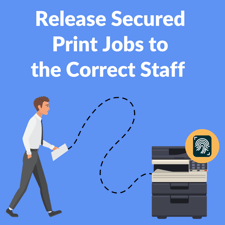 Retrieval of the Print Job
Retrieval of the Print Job Print job retrieval is another critical aspect of printer security. Print management software offers advanced print features like "Follow Me Printing" and "Hold and Release" to ensure that only the correct user can access their print job.
![]() Follow Me Printing - With this feature, users can send a print job to a central print queue. They can then go to any authorized printer, authenticate themselves, and release the print job. This prevents documents from being left unattended on the printer tray, reducing the risk of data exposure.
Follow Me Printing - With this feature, users can send a print job to a central print queue. They can then go to any authorized printer, authenticate themselves, and release the print job. This prevents documents from being left unattended on the printer tray, reducing the risk of data exposure.
![]() Hold and Release - Similar to Follow Me Printing, this feature allows users to send a print job but holds it until they physically authenticate themselves at the printer. This adds an extra layer of security, ensuring that sensitive documents are never printed without proper authorization.
Hold and Release - Similar to Follow Me Printing, this feature allows users to send a print job but holds it until they physically authenticate themselves at the printer. This adds an extra layer of security, ensuring that sensitive documents are never printed without proper authorization.
Print management software is a powerful tool for enhancing printer security in your organization. By implementing dynamic user assignments, encrypting data transmission, and utilizing advanced print features, you can significantly reduce the risk of data breaches and unauthorized access. To learn more about printer security best practices and how ScrewDrivers can keep your printing data and workflows secure, click below to download our Endpoint Security Guide.
