Unveiling the revamped and enhanced Printer Profiles: Tricerat's ScrewDrivers® Version 7.5 is releasing soon! Exciting times lie ahead as we unveil the latest version of our software, a new release that promises to elevate user experience and redefine the capabilities of our product.
One of the main benefits of ScrewDrivers and modern print management is dynamic print assignments that are intelligently mapped for the unique user, security group, device, and location. Printer profiles extends that capability to provide not just a custom print queue, but also the ideal printer settings for that user.
One common use case for this setup is a fleet of Zebra label printers. In this scenario, a large number of printers use the same driver, and are often the same devices, but require slightly different settings per job function. While ScrewDrivers has always retrieved device capabilities such as paper size, it now encompasses an extended array of attributes including label type, rotation, custom print commands, and more. Particularly in instances where similar hardware is deployed to streamline procurement and maintenance, ScrewDrivers optimizes this hardware with customized and elegant printer settings to align seamlessly with the desired use case and designated job role.
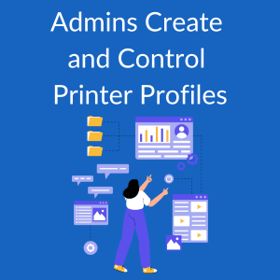 The same advantages apply to common office situations with multifunction printers. Unlike previous methods that required creating duplicate print queues to accommodate various details, printer profiles allows administrators to effortlessly assign default settings such as paper tray, media type, color preferences, and more. This grants different users the ability to have individualized configurations for the same printer. Collectively, these advancements enable administrator efficiency, streamline print server complexity, and elevate the overall user experience.
The same advantages apply to common office situations with multifunction printers. Unlike previous methods that required creating duplicate print queues to accommodate various details, printer profiles allows administrators to effortlessly assign default settings such as paper tray, media type, color preferences, and more. This grants different users the ability to have individualized configurations for the same printer. Collectively, these advancements enable administrator efficiency, streamline print server complexity, and elevate the overall user experience.
Having previously introduced basic printer profile functionalities, ScrewDrivers has now taken a significant stride forward with version 7.5 by integrating customer feedback and usage patterns to enhance capabilities and streamline processes. In version 7.5, administrators define printer profiles by accessing the native print dialog from the Printer Discovery tool and applying the desired settings, as shown in the image below.
Subsequently, these settings are then applied on a per-assignment basis, allowing for robust configurations applied to unique users or devices. Finally, users can define their own printer profiles with the ScrewDrivers Printers app for customized control in their own settings, further enabling user productivity without helpdesk calls or admin intervention.
Printer profiles extend the superior capabilities for ScrewDrivers to easily deploy the right printer and configuration to the correct user and device. Our ScrewDrivers print management solution does this while optimizing administrator efficiency throughout hybrid remote desktop environments.
Ready to learn how Tricerat can simplify your printing workflows? Request a demo to speak with one of our printing experts.
