System Administrators know that help desk tickets can easily stack up and get out of control. Too often, they overflow with low-level tickets that are pesky and time-consuming. These menial tasks navigate administrators' time away from higher-level issues and slow down overall IT efficiency.
One issue that continually bogs down the help desk is print issues. Too often, end users become frustrated when printing doesn't work, and administrators must take time out of their day to fix it. For both administrators and users, printing should just work, and with the right solution, it will.
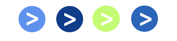
Determining print costs can be difficult because roughly 95% of all printing costs occur indirectly. Only about 5% of annual printing costs come from resources like paper, toner and hardware.
Indirect costs occur when end user productivity decreases, when customer satisfaction declines and when salary is wasted through time loss. Printing issues can occupy help desks and wreak havoc on businesses.

Common help desk tickets might reference unavailable printers, printing job errors, printer server error, configuration issues and more. These issues result in help desk tickets that ultimately require the attention of higher-level administrators. The two most common root causes of excessive help desk tickets are spooler crashes and set-up and configuration issues.
Without the proper fail-safes in place, spoolers can crash. Organizations that still rely solely on print servers are vulnerable. Spooler crashes can take out single printers, or worse, entire print servers. With entire servers down, System Administrators have to scramble to address tickets. This means senior level employees must stop their strategic tasks to solve printing issues, or the company might come to a grinding halt. Sadly, this is a frequent occurrence.

Configuring and managing policies can lead to hassle for administrators and errors for users, resulting in additional help desk calls. Policies can be difficult to set up and to manage for administrators, and when they are set up incorrectly, users will not have access to the printers they need. Correction of these issues leads to wasted time on both the admin and end user side.
These outdated printing tactics set organizations back financially and burden help desks with tickets that are ultimately served up to senior level system administrators, taking their time away from more impactful initiatives.

The right centralized printer management solution will free up your help desk from excessive tickets. Further, the right solution will prevent most spooler crashes, and alleviate issues between the spooler and server. By reducing spooler issues, help desk calls will be reduced as well.
Most administrators know that creating print policies is time consuming and difficult to manage. There is a lot of room for error and confusion, which often leads to failure or inefficiencies of policies. By implementing a print management solution, administrators can focus their time and attention to higher-level concerns, instead of managing print policies. With Tricerat software, admins won't have to create print policies at all.
Users should have access to printing on the fly. Centralized print management offers flexibility and dynamic control. Whether moving around the office or in a completely different branch or location, users are automatically assigned printers to their nearest location. They can print from their mobile devices, virtual desktops or laptops and won't burden help desks with tickets as a result.
To learn more about how a print management solution can save businesses money, check out the ROI calculator.
